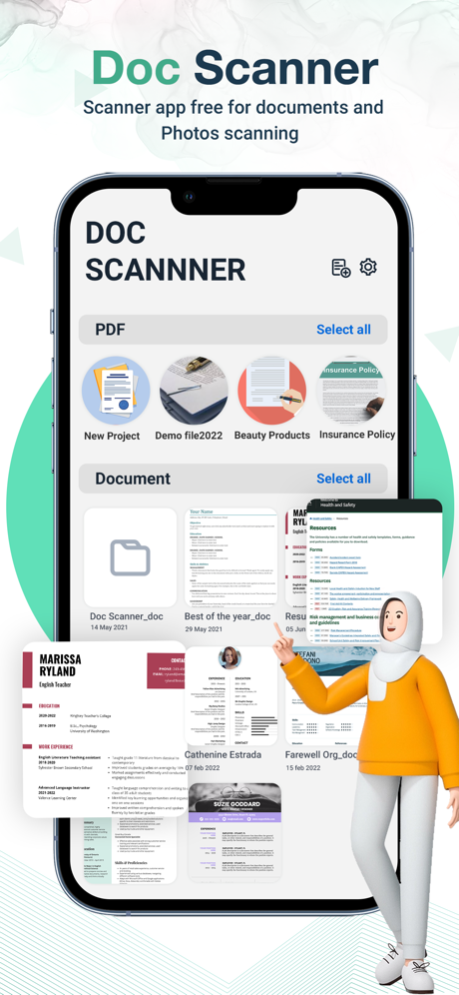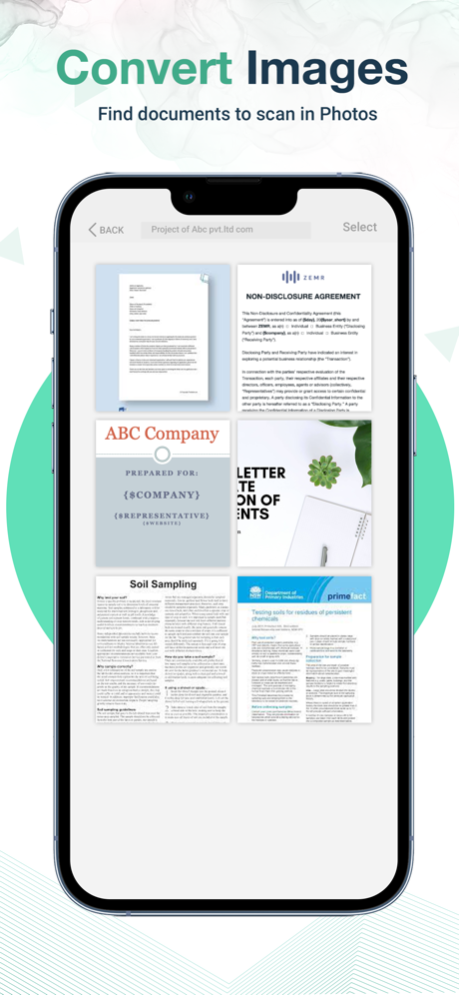scan paper 1.0.13
Continue to app
Free Version
Publisher Description
Document Scanner and PDF Creator that provides you with more advanced scan,Document management- organise your scanned pdf pages in the order you like
Document Scanner: Your Ultimate Document Scanner App
Welcome to Document scan iScan Pro, the cutting-edge document scanner and PDF creator app designed exclusively for iOS. With ScanSwift, turn your iPhone or iPad into a powerful portable scanner, allowing you to digitize your documents with ease.
DOCUMENT SCANNER
scanner app is a must-have for students and anyone involved in a small business: accountants, realtors, managers, or lawyers. Scan anything you need, including receipts, contracts, paper notes, fax papers, books, and store your scans as multipage PDF or JPG files
CAMERA SCANNER
Camera Scanner : PDF Scanner & document scanner application that turns your phone into a portable scanner.
Scan, Print & Share any document to PDF.Now you can simply scan, import and share right inside this portable cs scanner app.
Text Recognition (OCR):
Transform scanned documents into editable text with EditEase's Optical Character Recognition (OCR) feature. Easily extract and modify text from scanned PDFs, making content manipulation a simple task.
Key Features:
1. Effortless Scanning:
Enjoy a seamless scanning experience with Document scan. Simply point your device's camera at the document, and the app will automatically detect edges and capture high-quality scans.
2. Advanced Image Processing:
Our advanced image processing technology ensures crisp and clear scans every time. Say goodbye to distorted or blurry documents; Scanner pro optimizes your scans for professional results.
3. Multi-Page Scanning:
Need to scan multiple pages into a single PDF? PDF Scanner has you covered. Effortlessly scan and compile multiple pages into a single, organized PDF document.
4. OCR (Optical Character Recognition):
Unlock the power of OCR to convert scanned documents into editable and searchable text. Easily extract text from images, making it convenient to copy, edit, and share your scanned content.
5. Smart Document Organization:
Keep your scanned documents organized with customizable folders and tags. Access your files easily and stay on top of your digital paperwork.
6. Secure and Private:
Your privacy is our priority.Doc Scanner Enjoy peace of mind knowing that your scanned documents are stored securely on your device and can be optionally encrypted for an extra layer of protection.
7. Share with Ease:
Share your scanned documents effortlessly through email, messaging apps, or directly to your preferred cloud storage platform. Collaborate with colleagues or share important information on the go.
Why ScanSwift?
• User-Friendly Interface:
• Doc Scanner is designed with simplicity in mind. The intuitive interface ensures that users of all levels can navigate the app effortlessly.
• Time-Saving:
• No more hunting for a scanner or dealing with bulky equipment. Doc Scanner saves you time by allowing you to scan documents on the spot, whenever and wherever you need.
• Environmentally Friendly:
• Reduce paper clutter and contribute to a greener environment by digitizing your documents with ScanSwift.
Download ScanSwift now and experience the convenience of having a powerful document scanner in your pocket. Say goodbye to paper chaos and hello to organized, digital efficiency!
(Note: This content is a generic template and should be customized to fit the specific features and branding of your iOS document scanner application.)
Mar 10, 2024
Version 1.0.13
-Bug Fixes
About scan paper
scan paper is a free app for iOS published in the System Maintenance list of apps, part of System Utilities.
The company that develops scan paper is Laxay Gajera. The latest version released by its developer is 1.0.13.
To install scan paper on your iOS device, just click the green Continue To App button above to start the installation process. The app is listed on our website since 2024-03-10 and was downloaded 5 times. We have already checked if the download link is safe, however for your own protection we recommend that you scan the downloaded app with your antivirus. Your antivirus may detect the scan paper as malware if the download link is broken.
How to install scan paper on your iOS device:
- Click on the Continue To App button on our website. This will redirect you to the App Store.
- Once the scan paper is shown in the iTunes listing of your iOS device, you can start its download and installation. Tap on the GET button to the right of the app to start downloading it.
- If you are not logged-in the iOS appstore app, you'll be prompted for your your Apple ID and/or password.
- After scan paper is downloaded, you'll see an INSTALL button to the right. Tap on it to start the actual installation of the iOS app.
- Once installation is finished you can tap on the OPEN button to start it. Its icon will also be added to your device home screen.